DC-12V High Temperature Controller Display
R85.00
It is a High temperature controller.
It can control the temperature of the environment.
48 in stock
DC-12V High Temperature Controller Display
- DC-12V High Temperature Controller Display Thermostat NTC Sensor Waterproof Metal Probe
1.Description:
It is a High temperature controller. It can control the temperature of the environment.
2.Feature:
1>.Fast refresh rate
2>.Digital dispiay
3>.High precision
4>.Meet high power loads
3.Parameter:
1>.Product Name:High temperature thermostat
2>.Work Voltage:DC 12V
3>.Controlled Temperature Range:-10℃~+210℃
4>.Measurement Accuracy:1℃
5>.Hysteresis Accuracy:0.1℃
6>.Refresh Rate:Once every 0.5 seconds
7>.Resolution:0.1℃ at -9.9℃~99.9℃,1℃ at 100℃~210℃
8>.Work Temperature:-10℃~60℃
9>.Work Humidity:20%~75%RH
10>.Size:47.5*41.5*17mm
11>.Sensor length:1 meter
4.Circuit Connection Instructions:
1.>Connect the power supply and load according to the circuit diagram.At this time, the Actual Measured Temperature Value is displayed on the first line of the display, and the Preset Temperature Value is displayed on the second line of the display.
5.Indicator Status Description:
When the indicator light is OFF, the relay is OFF;When the indicator light is ON, the relay is ON.
6.Display Status Description:
1>.When the display shows “—“, there are three cases:
1.1>.Temperature sensor is missing or damaged
1.2>.High temperature protection in the heating mode,
1.3>.Low temperature protection in the cooling mode.
7.Key Use Instructions:
1>.Press the button + to achieve fast increase value.
2>.Press the button – to quickly decrease value.
3>.Setting key SET instruction:
3.1>.Short press SET to enter the temperature setting interface. For example,you want to set 68.8 ℃, first press SET to adjust the temperature to 60℃, and then press the + button to the corresponding temperature. After waiting 5 seconds, the controller will save the data automatically.
3.2>.Long press SET to enter the parameter setting interface, P0-P5 are corresponding parameter setting items.If you want to modify a certain parameter, just switch to the corresponding item and set it by pressing button+ and button-.After finishing, long press SET or wait 6 seconds to save the data.
3.2.1>P0:It can regulate cooling or heating.The setting range is C/H.The default setting is C.
3.2.2>P1:Its function is the hysteresis setting.The setting range is 0.1℃~20℃.The default setting is 2℃.
3.2.3>P2:Its function is temperature correction.The setting range is -10℃~+10℃.The default setting is 0℃.
3.2.4>.P3:It can set the operating hours.The setting range is 0~240minute.The default setting is OFF.
3.2.5>.P4:It can delay the start time.The setting range is 0~240minute.The default setting is OFF.
3.2.6>.P5:Its function is to lock data.The setting range is OFF/ON.The default setting is OFF.
8.Note:
1>.When the temperature sensor is missing or the digital tube is damaged, the digital tube will display “—“.
2>.Setting P3 to 1 means that the thermostat will stop after 1 minute of running. Press and hold SET to start again.
3>.Setting P4 to 1 means that the thermostat will work after 1 minute. After the setting, the digital tube will not light up, and it will not work normally until 1 minute later. Long press SET to trigger again.
4>.The default setting of P5 is OFF. After the user sets the temperature, in order to prevent others from changing it at will, the P5 option can be set to ON. Once it is set to ON, the data will be locked. When it needs to be set again, the user needs to turn off P5.
9.Package:
1>.1pcs Red+Blue 12V High Temperature Thermostat;
Only logged in customers who have purchased this product may leave a review.
Related products
DIY Kits
DIY Kits
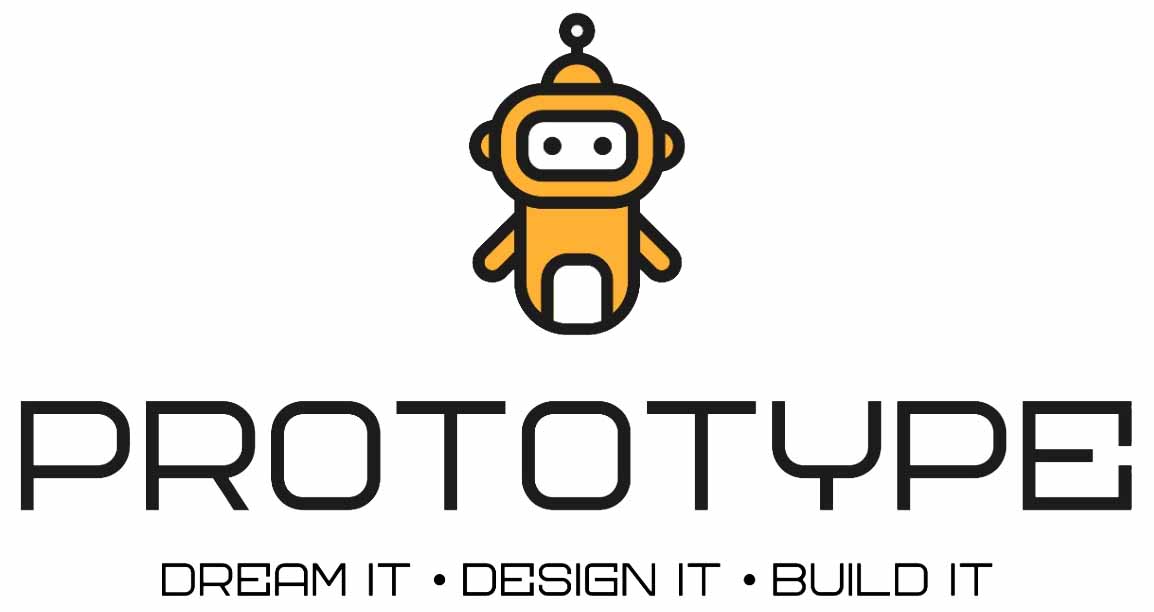



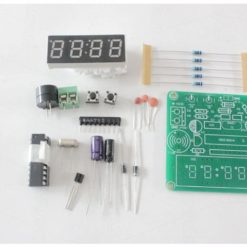






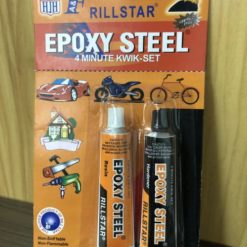
Reviews
There are no reviews yet.